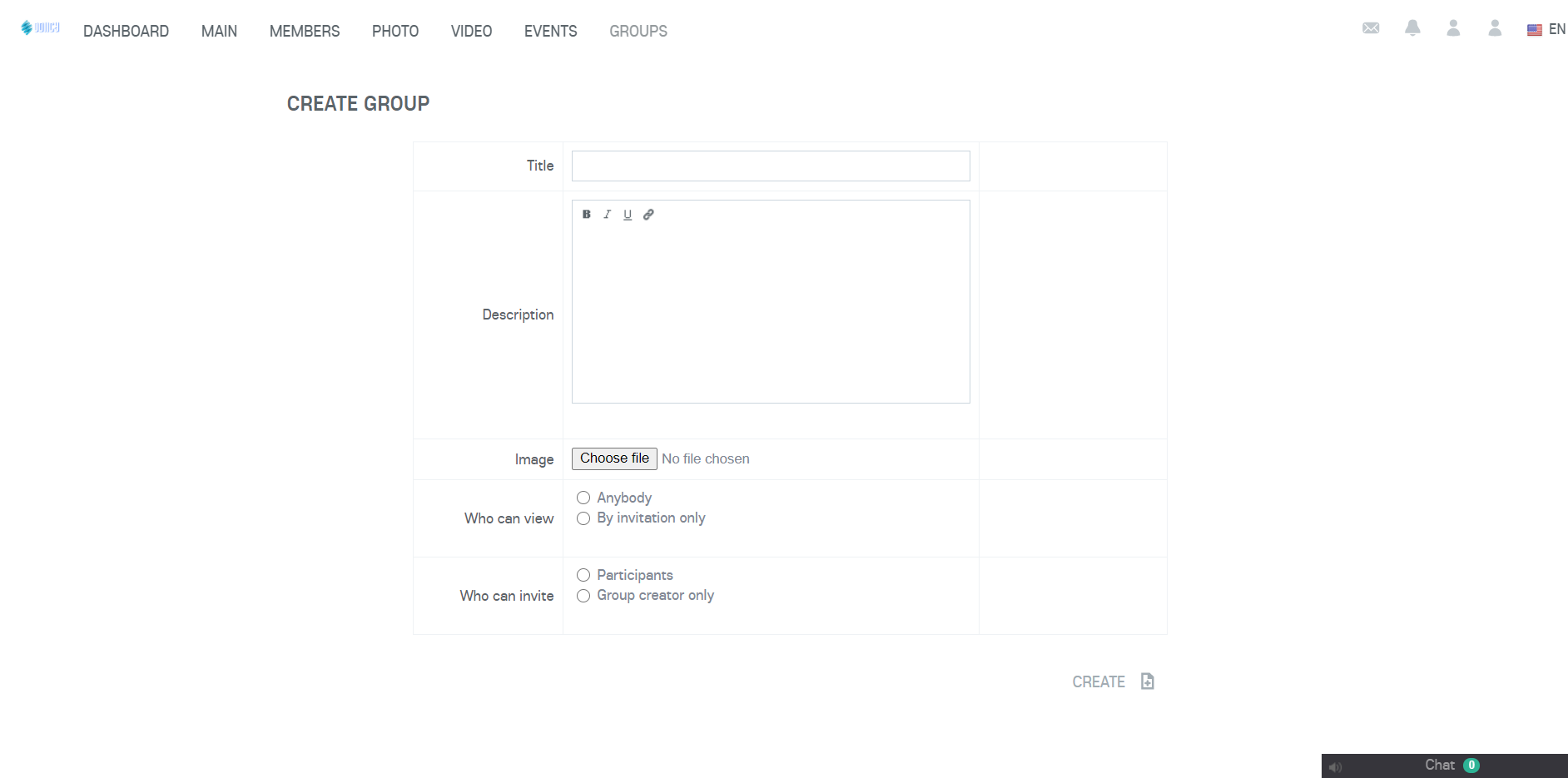Creating Groups and Events
How do I create groups and events
Odicy Sports Solutions
Last Update 5 jaar geleden
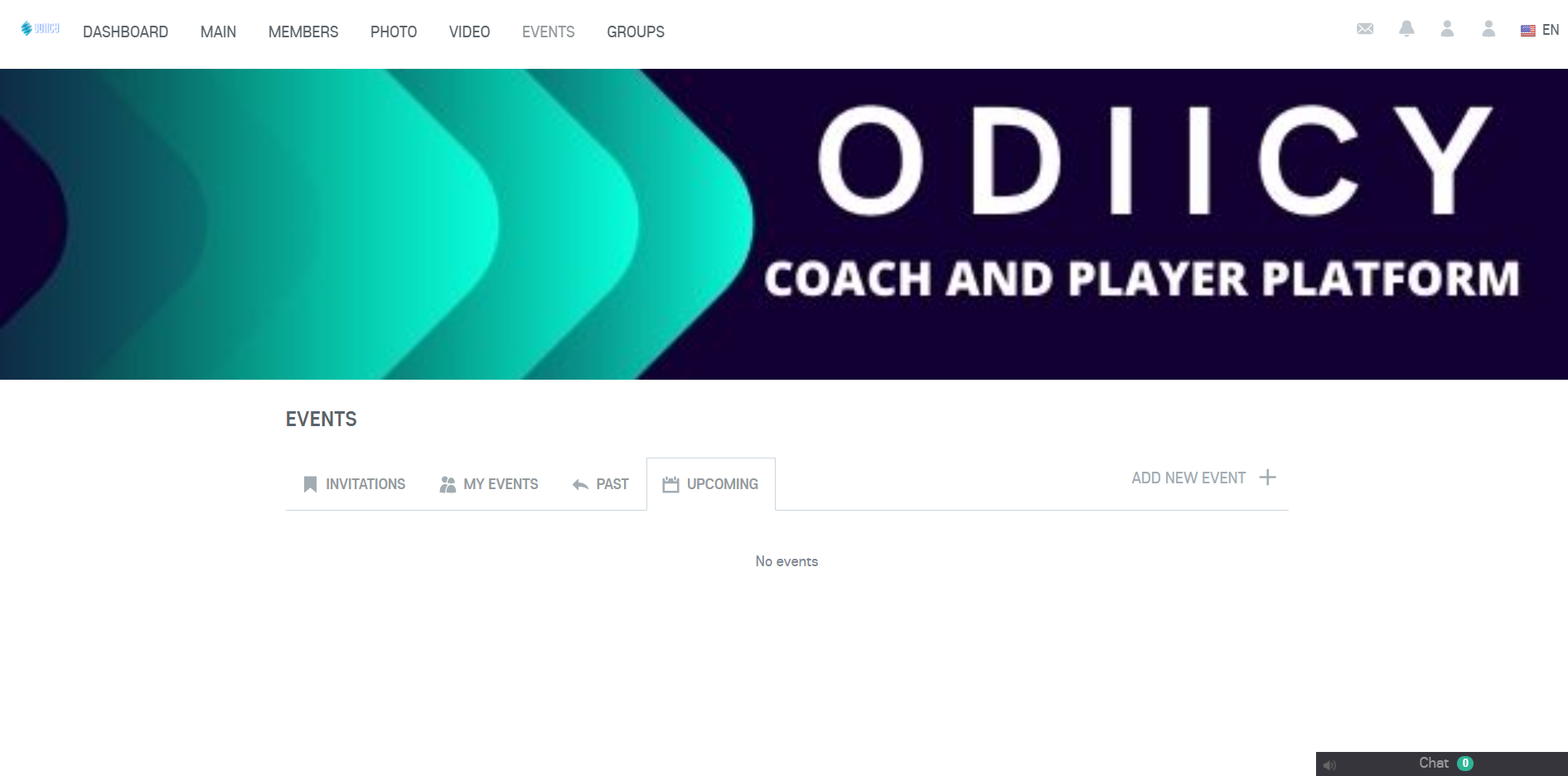
On Navigation, click on events. You will enter the events page section. You can accept or decline events, you can create your own events . Browse past and upcoming events.
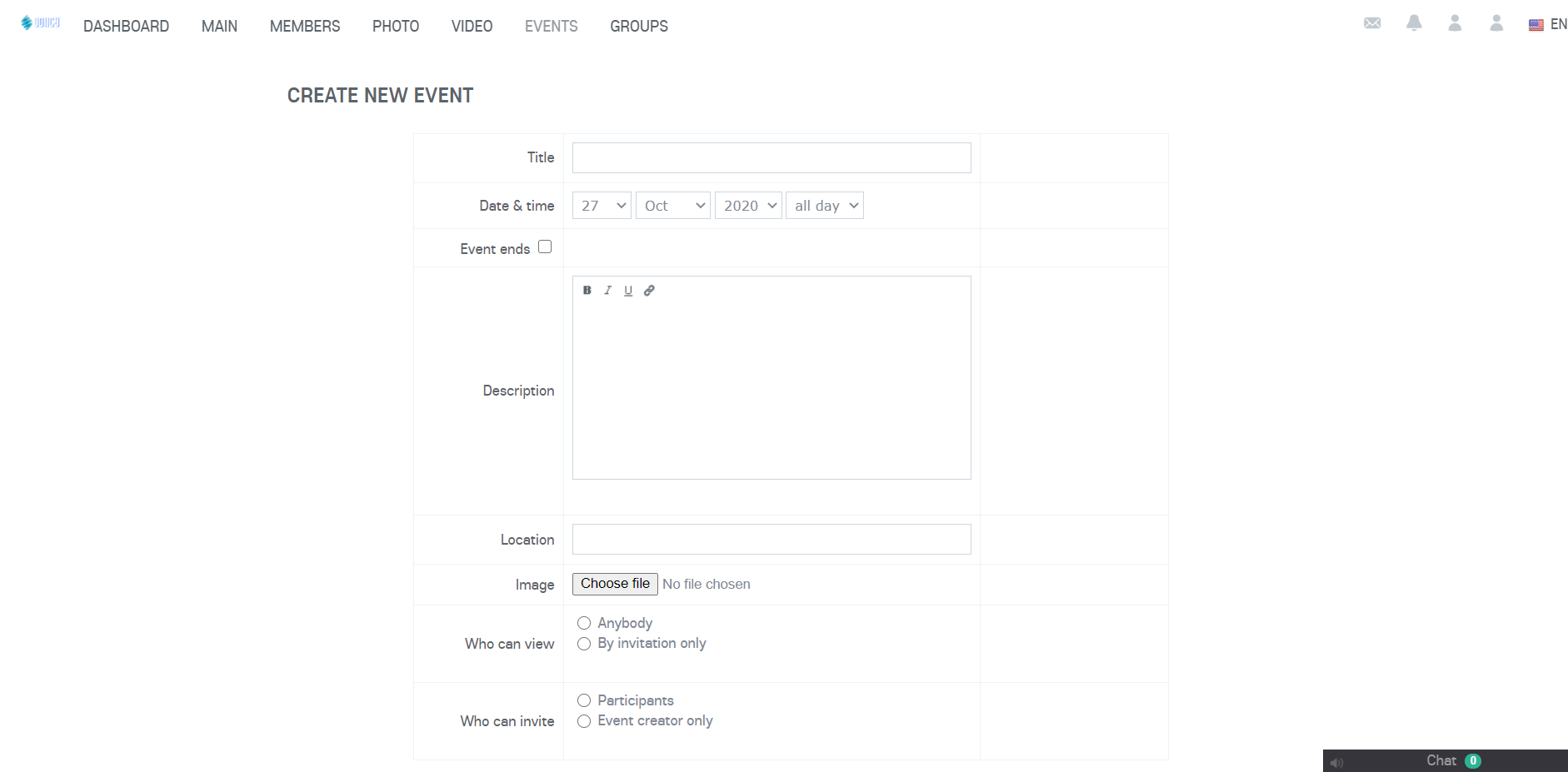
Click on the create new event, if you want to create any event and fill the form and add it.
Creating Groups
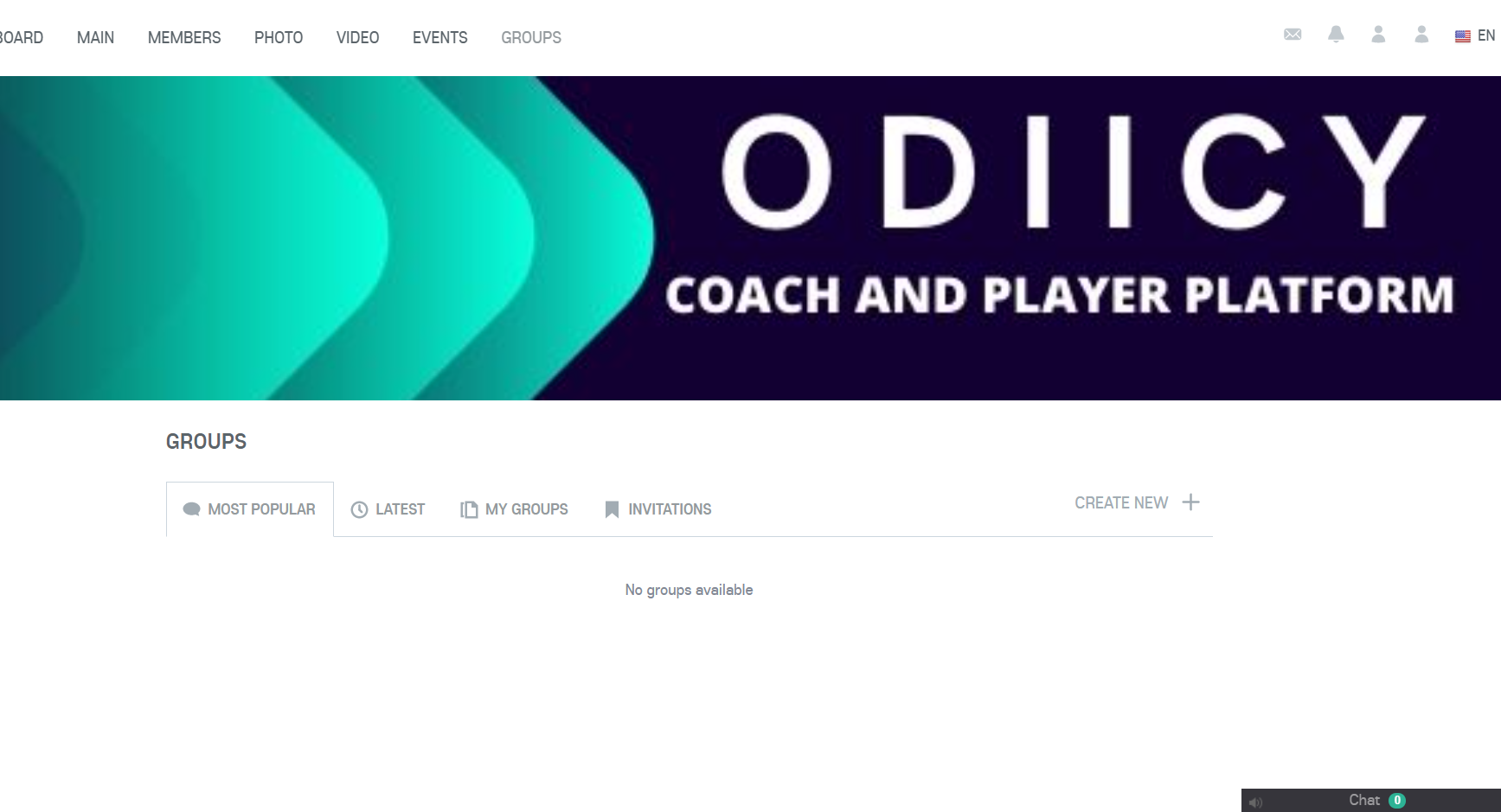
On navigation bar, click groups. You will enter the groups page. The most popular groups, the latest groups created on the platform, your groups and invitations from various groups.
Click on create new and fill the group form and click create. You are good to go...